7 steps to make a snazzy Resume for Tech Internships
A quick guide for building the most impactful resume.
Let’s revisit a LinkedIn poll I did a few months ago.
58% out of 1827 people believe that a resume is the most important thing you need to focus on as a student while building your profile for a job/internship.
It stands true because most companies, including the biggest ones like FAANG or even startups, would ask you to submit your resume for an internship role. And so, it is essential to ensure that you’re putting relevant stuff on it.
Your resume tells your recruiter a story about your experience in tech till now.
According to many studies released by popular journals, recruiters spend an average of six seconds reviewing an individual resume.
So it would help if you made sure that at one skim and one glance, your resume stands out.
Many people say that making a boring resume with the Times New Roman font and simple format is usually the way to go. But, in my opinion, if you want to make a lasting impact in 6 seconds, you need to be more creative and snazzy.
Today, we will discuss making a snazzy resume as a student (these tips even work for professionals).
So, let’s get started!
Remember, for you to be successful, someone else doesn’t have to be unsuccessful. Please share this newsletter with your friends and support me a little, too, in doing so. xD
Also, if you’re too lazy to read, do check out my YouTube channel, I’ve started work on my first video, and it would be out soon!
I’ve just started doodling, so don’t judge me xD
Step #1: Determine your internship role
Before building a resume, always keeping in mind the role you’re building it for.
As students, we are still exploring various domains in tech, so when applying for a data science internship, if you talk about how you designed a wireframe on Figma, it won’t be relevant to the recruiter.
Step #2: Read the Job Description
Sometimes job descriptions can be generic, but they can contain some important keywords and skills that the recruiter might be looking for.
Please make a list of these keywords and use them several times in your resume. Maybe in the experience section or the skills.
We are doing that because some companies use the ATS (Applicant Tracking System) software to filter resumes instead of a human recruiter.
This software is programmed to find the required keywords in your resume that indicate the role’s core requirements.
Step #3: Make a list (actually several lists)
Make three lists - Your extracurricular activities, previous internship experience/ personal projects, and your skills.
Add everything you’ve done in your college life to these lists. All the skills you’ve acquired, all the projects you’ve worked on, everything that you’ve achieved.
Try to mention the tech stack next to the projects you’ve worked on and categorize your skills into technical, non-technical or beginner, intermediate and advanced.
Now once, you’re done with that, make a single list with all the relevant activities. Relevant to the role that you’re applying to. If you received a Machine Learning Nanodegree scholarship, don’t mention that in your UX Design Resume.
Step #4: Choose your tool
This one is pretty straightforward. Go to Canva or Overleaf or any other tool, for that matter.
Go through the templates on their site if you don’t want to spend much time designing your resume or making it look decent.
You can also use these tools to design your resume from scratch.
In the bonus section, I’ll talk a bit more about formatting.
Step #5: Use action verbs
Use action verbs while describing your previous experience.
Step #6: Quantifiable Metrics
Always add quantifiable metrics like numbers, percentages, etc.
It doesn’t have to be exact but try to include some figures so that the recruiter can understand what impact you’ve created via your experience.
I prefer making the number bold so that they stand out and catch the recruiter’s eye.
According to Google’s X-Y-Z technique, you can format your description as follows:
Accomplished [X] as measured by [Y], by doing [Z]
Eg:
Step #7: Add links to your active accounts
If you post regularly on Twitter or Linkedin, make sure you include the links to the platforms on your resume.
If you’re a developer, include a link to your GitHub or LeetCode profile.
If you’re a designer, include your Behance portfolio link.
This way, if your recruiter is interested in getting to know you in-depth, they’ll be able to do so by going through the links.
Bonus Section (Formatting + Order)
As a part of formatting, make sure that:
The font size is 11pt, and the font is in the shades of black or grey.
Font family is consistent throughout the document. You can make things bold or italic.
Everything fits on one page.
Always Always Always submit your resume in PDF format.
The order of headings on your resume should be:
Education (This should be first if you’re a student or recent graduate)
Experience/Projects
Extracurriculars
Accomplishments
Skills
Links
If you need any inspiration, you can check out my general resume. [This resume is a general one that is not meant for internships but hackathons or other purposes. Refer to it for formatting purposes if you want.].'
That’s all, folks!
Thank you so much for reading till the end. I hope you found this piece insightful. Let me know in the comments if I missed out on something. See you in the next edition.





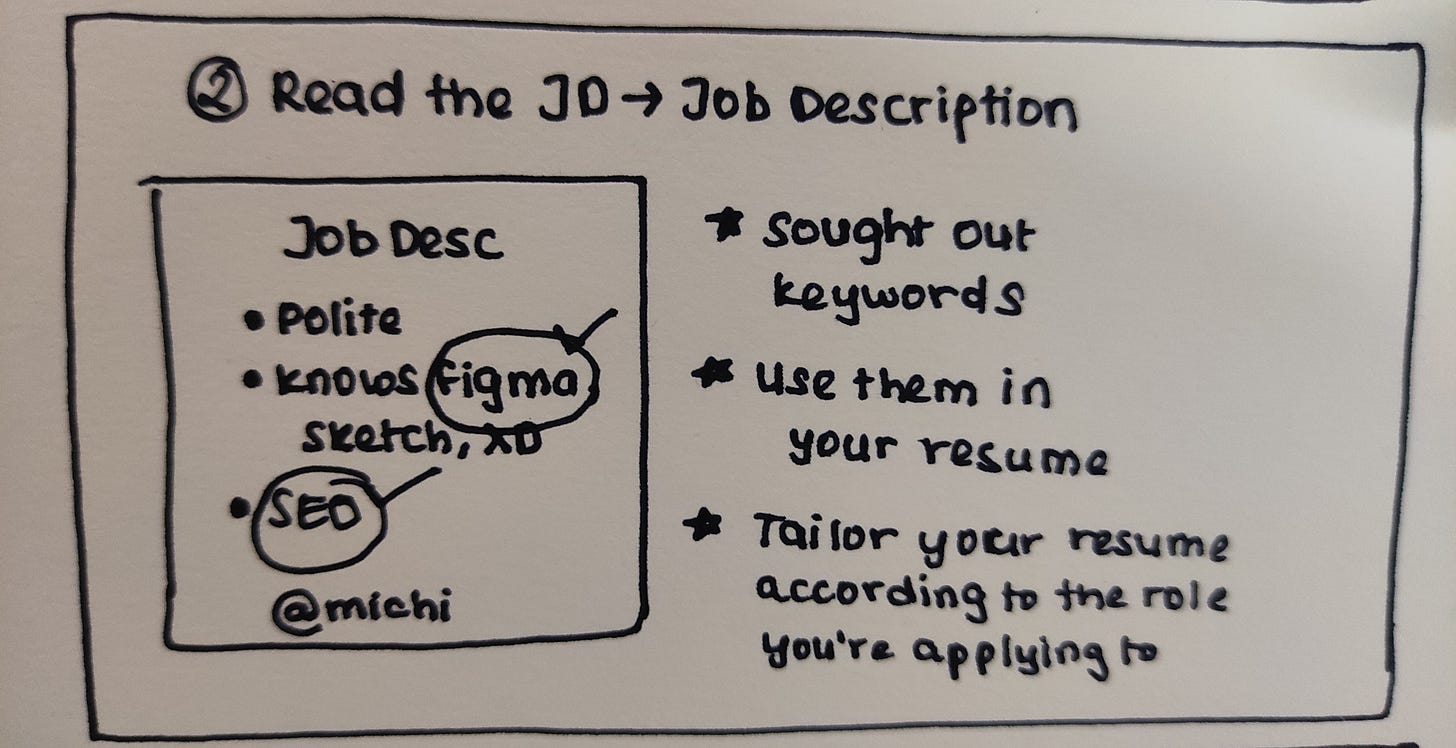



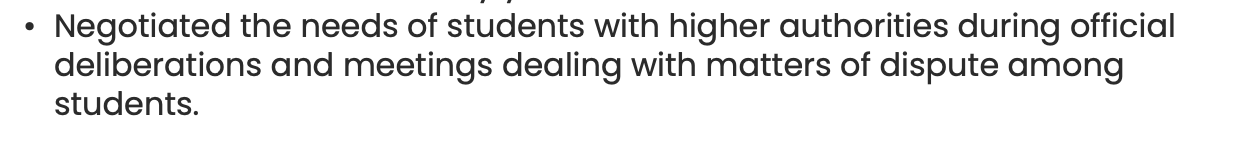



Hi. Should we mention our soft skills in a separate section of skills? Or should our skills subtly reflect in the extra curricular/projects section without any direct mentions?
Very insightful edition.
Just a doubt that is that resume format acceptable in India? As different countries follow different formats. And I thought India still follows that old school format!!